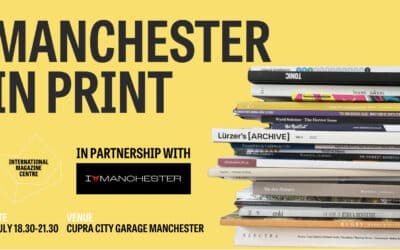As the need to curb the spread of coronavirus leads to more and more home working around the world, virtual learning enables people to stay connected and continue valuable learning journeys with minimal disruption.
Jo Cheesman from Cirrus is an expert in learning design and has several years’ experience of creating successful virtual learning interventions. In this comprehensive article, she offers ten top tips for designing and delivering highly engaging and interactive sessions.
Virtual learning offers a wide range of benefits. Many of our clients choose to deliver wide-ranging leadership programmes online because they offer choice, encourage interaction and global working, and help organisations to reduce their carbon footprint.
If your face-to-face programmes are facing disruption, consider transforming them into engaging virtual learning which will not only keep your people focused on their goals but will also help motivate and engage them in challenging times. These top tips can help you to do just that.
1. Engage immediately and all the way through
In this highly connected world, we have to work hard to attract and retain people’s attention while competing with many distractions. How can you grab people’s attention as soon as they join the session and keep them engaged throughout?
- Sell your session. The very first thing that participants want to know when they join your session is what’s in it for them. Use questions, powerful quotes, videos, the beginning of a story, something mysterious, anything that will make them want to see and hear more.
- Keep selling. It’s not enough simply engage people at the beginning. Participants can quickly become habituated and distracted. Think about other ways to keep everyone engaged throughout the session.
- Don’t be shy. Use your webcam so that people can see you. Non-verbal communication counts.
2. Get personal
When facilitating a virtual session, it can be challenging to build rapport and make personal connections – but it’s even more important than in a face-to-face session. How can you do this?
- Meet and greet. As soon as someone joins your session, greet them by name and welcome them. Even better, engage them in some light banter. Make sure you avoid dead air during the few minutes before the session starts.
- Get chatting. If you have a large group and can’t say hello to each individual, then ask a question and ask people to type responses into the chat box. Then comment on their responses, making sure to use names.
- Keep it going. Regularly connect with people on a one-to-one basis throughout the session. Keep using their names. People appreciate the attention.
- Encourage openness. Urge people to contribute to your session by using emoticons and chat. Make sure you keep checking chat and refer to contributions people have made. Thank them for their contributions to encourage more.
3. Make sure people know what they’re doing
Ensure people have an enjoyable and engaging experience by making sure they know what’s expected of them and are comfortable with the technology. Try these out:
- Turn up early. Send out joining instructions asking people to join the session at least ten minutes before the session is due to start. This means if there any technical issues you can help sort them out before the session begins.
- Is everyone sitting comfortably? In the joining instructions, include some tips on how people can make the most of the session. Suggest they join from somewhere private so you can contribute verbally, turn off other devices, and anything else that might be helpful.
- Master the technology. You want people to contribute as much as possible using emoticons, chat and writing on the whiteboards, so make sure they know how to use these tools. Either run a mini tutorial at the beginning of the session or even better explain each tool at the moment of need.
4. Making the most of your time
Virtual workshops are often short and sharp, typically lasting between 30 and 90 minutes. Consider the following to make every minute count:
- Know your audience. There lots of things to consider such as familiarity with the subject, level of experience, and how well they know the technology. Answers to these questions will inform your design and delivery.
- Less is more. It can be tempting to cram as much as possible into a virtual workshop but having a huge amount of information thrown at you can be very off-putting for a participant. Identify one or two learning objectives are and focus on them.
- Pace yourself. If you’re more familiar with delivering face-to-face workshops, then you probably need to up your delivery pace for the virtual environment. You don’t have a captive audience and they will be easily distracted, so you need to maintain their interest.
- Master the technology. You want people to contribute as much as possible using emoticons, chat and writing on the whiteboards, so make sure they know how to use these tools. Either run a mini tutorial at the beginning of the session, or even better explain each tool at the moment of need.
5. Meaningful interactions
A virtual workshop should be interactive with lots of opportunities for people to be involved. Here are some ideas:
- Set the expectation. A virtual workshop is not a one-way broadcast. Make sure learners understand how they need to get involved. It’s helpful to start off with an ‘active’ icebreaker to get them used to participating.
- What’s in your toolkit. Most webinar platforms offer a wealth of tools that you can use – emoticons, chat, polls, whiteboards, breakout rooms – make the most of them.
- Keep them active. Include a new interaction every few minutes.
- Breakout. One of the most useful elements of virtual workshops is the ability to put people into small groups and send them to virtual breakout rooms. Try and use these at least once in each workshop. Think carefully about what you are going to ask people to do. You can get them practising skills, making plans, discussion issues, or preparing a topic to debate.
6. High quality visuals
Research has shown that the human brain can process imagery and pictures much more efficiently and successful than lots of text. Communicating visually is your key channel in virtual workshops so make the most of it by doing the following:
- One idea, one slide. Limit yourself to one concept or point per slide.
- More is more. Use lots of slides. You want to regularly move to a new slide to maintain audience interest.
- Less is more. Limit the amount of content on your slides, especially text.
- Avoid bullet point lists. Try replacing with images to represent each point.
- Be relevant. Use images that are relevant to the point being made.
- Keep it simple. Don’t use overly complicated diagrams. Make things clear and accessible.
7. Learning by doing
People learn by doing, so give them the opportunity to have a go at something new.
- Role play. Virtual workshops can be a safe and supportive environment for role playing, which is an ideal way to explore challenges. Consider using professional actors who are experienced at working in a learning environment.
- Buddy up. Use breakout room functionality to put people into pairs or trios so that they can practise new skills together.
- Coach and mentor. As a facilitator, you can jump around the different breakout rooms and provide coaching and guidance to the participants as they are trying out new skills.
8. Call to action
Think of your virtual workshop as part of an ongoing learning journey. Whatever participants have learned, they should now be putting into practice in the workplace. Ultimately you want to achieve a sustained change in behaviour. This won’t happen as the result of a single workshop, so here are some ideas to a 30 minute session is a big ask, so you need to think about what support you might give them, or what actions they need to do following the sessions. Here are some ideas:
- What’s next? End every virtual workshop with a clear call to action. You could set out the four or five things people would benefit from taking forward.
- Offer some downloads. What toolkits or performance aids can you offer people at the end of the virtual workshop to help them start implementing the new learning?
- Action plans. Ask people to make a commitment to what they are going to do next. Pair people up and encourage them to be accountable to each other by setting up regular check-ins to discuss progress.
- Working in groups. Set a group assignment for participants to collaborate on before the next workshop.
9. Plan, practise, produce
The three Ps of successful webinars are plan, practise and produce. Do these and you’ll ensure a smooth running, high impact, effective session.
- Plan. This is critical to success. Start with a high-level design capturing the ideas and activities you want to include. Think about how long each section will be. Once you (and your client) are happy with this, move onto detailed design. This usually includes a facilitator guide with additional information to cover alongside each slide. Create the slides with relevant images. Consider what else you need to provide to make the learning journey accessible and valuable: joining instructions, downloadable documents, audio and video links. Work with colleagues to review your content and check timings.
- Practise. Even the most experienced facilitators need to do a dry run before the real event.
- Produce. At Cirrus, our learning facilitators work alongside learning community managers who not only ensure that workshops run smoothly but also continue to engage learners throughout their learning journeys. Learning community managers are responsible for setting up and activating activities such as polls, breakout rooms and whiteboards. During virtual workshops they can monitor chat and encourage contributions. In between workshops they can continually nudge and engage learners to create positive habits that lead to behavioural change.
10. Have fun!
You want your session to be memorable and enjoyable. You can include some light-hearted content, interactions, collaborative exercises, imagery and stories. Obviously we need to be culturally sensitive, but humour can really help to bring a group together.
- Break the ice. There are loads of different ice breakers you can do in virtual workshops and you can really make these fun. We’re in the business of leadership development and we’ve asked people to describe or draw their leadership superpower. We’ve seen some great drawings.
- Video clips and images. If you don’t have your own team of creatives, the internet is a treasure trove of video clips and images you can use to illustrate your points in amusing ways.
We hope you find these tips useful. If you’d like to know more about virtual learning, we’d love to talk to you. Please get in touch with Cirrus any time.